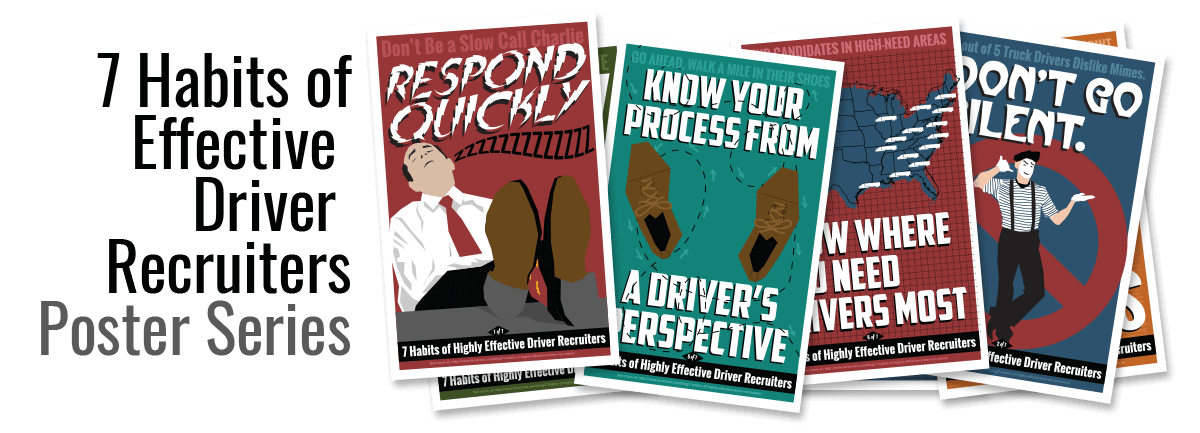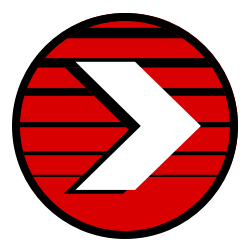At Tenstreet, our clients are one of the most valuable resources that we have for developing and improving the tools and services we provide. Taking the time to listen to feedback from our clients on all of our new products and asking “What other tools can we develop to help you run your business?” has been the recipe for our success so far. By asking that question we’ve developed some of our best products, helped businesses and recruiting departments become more successful, and have the satisfaction of knowing that we’ve made a lot of people’s lives a little bit easier.
"we decided to take a look at the problem of document submissions and see if we could find a way to improve the process."
For a while now we’ve been hearing from many carriers that one of the most tedious parts of the recruiting and onboarding process is obtaining copies of driver’s CDL’s, medical cards, and other documents. We all know that getting candidates to properly fill out and submit all their paperwork is always a challenge, and because of this it’s often one of the steps in recruiting where drivers can stall or drop out, and create costly delays in the hiring process. This is an area that Tenstreet is always looking for ways to improve, and in response to this new feedback from our clients, we decided to take a look at the problem of document submissions and see if we could find a way to improve the process.
"(drivers) can securely submit their documents using just their smartphones"
How Does it Work on the Driver Side?
The Document feature of Driver Pulse capitalizes on the prevalence of smartphones and their camera feature to enable drivers to submit copies of their documents to recruiters by photographing the documents with their mobile phone (or accessing a document they’ve captured previously via Pulse) and submitting those pictures over the app. This means that drivers can easily submit copies of their CDL’s, medical cards, TWIC cards, proof of insurance, or literally anything else they could photograph with their phones. This ability allows candidates to respond to document requests much more quickly. While previously, a candidate may have needed to find access to a computer and scanner or a fax machine, they now can securely submit their documents using just their smartphones, making the document submission process faster and more convenient for the candidate as well as their recruiter.
How Does it Work on the Carrier Side?
On the carrier’s side, a recruiter can request that a driver submit one or more documents at any point in the recruitment process, all with just a few clicks of their mouse. Whenever a request is sent drivers receive a notification on their mobile phone via the driver pulse app and have the option to respond via the app as well. The driver can then take or access a photo of the document, and once that photo is submitted the recruiter receives a real-time notification in Xpress, and is then able to view and file the document pictured into the proper document type or category. This submission process can happen at any point during recruitment, which gives you the option of avoiding a lot of headaches during orientation and onboarding. In addition, if your business decides that this Pulse feature isn’t for you, the functionality can be turned off by the carrier via the Pulse Control tool at any time.More to Come!
We are always working to add new functionalities to the Driver Pulse experience. Stay tuned for new features, updates and more!